How to get the uploaded file path and processing its file in Streamlit
Motivation
Streamlit is a powerful tools to quickliy build the demo application. If we use Streamlit file upload feature via WebBrowser then we need to its file path to process the uploaded file. So I will introduce how to get uploaed file path in Streamlit.
Example
We buid the PDF File upload feature in Streamlit and its PDF file convert to image.
We use Belval/pdf2image which is a populer PDF converting tool. It needs to file path to apply the module feature. we assume local machine is the MacOS then we need to install the poppler to use pdf2image,
Demo app screenshot and open sourced code
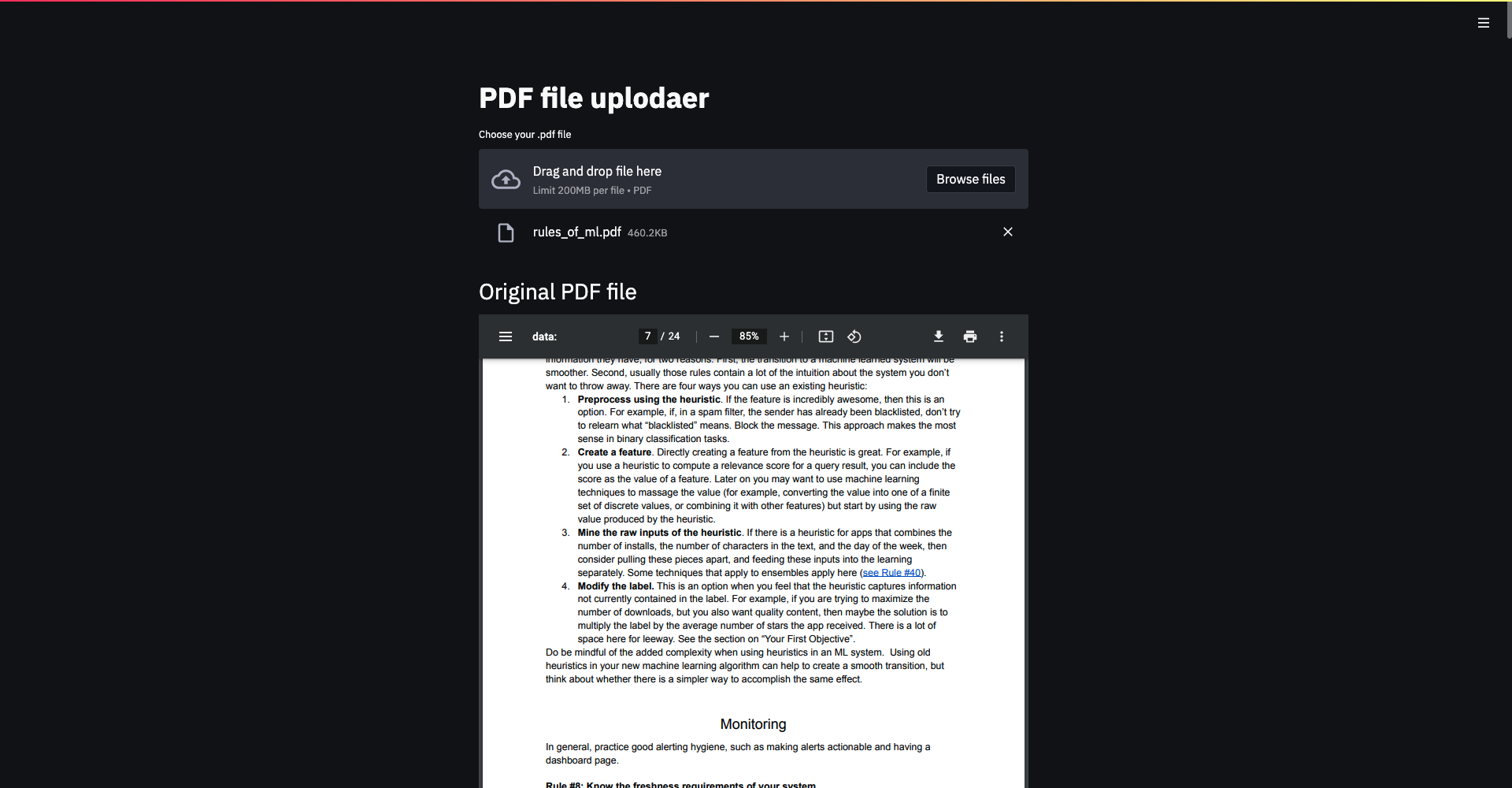
We also publised a code example at hurutoriya/streamlist-file-uploader-example
Makefile
It worked task runner to install the dependency and run the app.
install:
brew install poppler
poetry install
run:
poetry run streamlit run streamlit_pdf_uploader/main.py
Poetry for package management
[tool.poetry]
name = "streamlit-pdf-uploader"
version = "0.1.0"
description = ""
authors = [""]
[tool.poetry.dependencies]
python = "^3.8"
streamlit = "^0.84.0"
watchdog = "^2.1.3"
pdf2image = "^1.16.0"
[tool.poetry.dev-dependencies]
pytest = "^5.2"
[build-system]
requires = ["poetry-core>=1.0.0"]
build-backend = "poetry.core.masonry.api"
Streamlit Python file
import base64
import tempfile
import streamlit as st
from pdf2image import convert_from_path
from pathlib import Path
def show_pdf(file_path:str):
"""Show the PDF in Streamlit
That returns as html component
Parameters
----------
file_path : [str]
Uploaded PDF file path
"""
with open(file_path, "rb") as f:
base64_pdf = base64.b64encode(f.read()).decode("utf-8")
pdf_display = f'<embed src="data:application/pdf;base64,{base64_pdf}" width="100%" height="1000" type="application/pdf">'
st.markdown(pdf_display, unsafe_allow_html=True)
def main():
"""Streamlit application
"""
st.title("PDF file uplodaer")
uploaded_file = st.file_uploader("Choose your .pdf file", type="pdf")
if uploaded_file is not None:
# Make temp file path from uploaded file
with tempfile.NamedTemporaryFile(delete=False) as tmp_file:
st.markdown("## Original PDF file")
fp = Path(tmp_file.name)
fp.write_bytes(uploaded_file.getvalue())
st.write(show_pdf(tmp_file.name))
imgs = convert_from_path(tmp_file.name)
st.markdown(f"Converted images from PDF")
st.image(imgs)
if __name__ == "__main__":
main()
Conclusion
- Streamlit is a powerful tools to quickly build the demo application.
- Learn about how to get the uploaded file path from Streamlit in this post.
Reference
関連しているかもしれない記事
- Streamlit でアップロードしたファイルのパスを取得して、特定の処理をする
- Poetry からsetup.py を自動生成する
- KyTeaをPythonで扱えるMykyteaを使うために必要なこと
- Pythonで変数を挿入してSQLクエリを柔軟に構築する
- pipenv のversion 2020.11.15 でローカルパッケージが正常にインストールされないときの対処法
📮 📧 🐏: 記事への感想のおたよりをおまちしてます。 お気軽にお送りください。 メールアドレス入力があればメールで返信させていただきます。 もちろんお返事を希望せずに単なる感想だけでも大歓迎です。
このサイトの更新情報をRSSで配信しています。 お好きなフィードリーダーで購読してみてください。
このウェブサイトの運営や著者の活動を支援していただける方を募集しています。 もしよろしければ、Buy Me a Coffee からサポート(投げ銭)していただけると、著者の活動のモチベーションに繋がります✨
Amazonでほしいものリストも公開しているので、こちらからもサポートしていただけると励みになります。